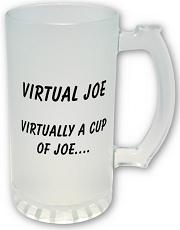This is my 1st blog from my iPhone maybe this will help me keep updating this.
Mobile Blogging from here.
Friday, January 29, 2010
Thursday, April 16, 2009
Ideas for PowerShell & VMWARE
I'm looking for some ideas for projects to do in powershell/vmware.
At the moment I'm thinking of creating something similar to SRM for those of us who can't afford the extreme expense the vmware dishes out. I've heard of some people comming up with things that work with EMC SAN's. I'm thinking of doing it for HP EVA's.
I was also thinking of making a script that will move all vm's from one LUN to another LUN. (verifying that there was enough disk space, and removing any snapshots (and waiting for them to be really gone, as well as checking to see if any of the vm's use other disks.)
Thursday, November 27, 2008
ADMT - Powershell test Script
Hi out there,
I've been working on doing a Active Directory migration. One of the things I discovered was that many of the workstations in the environment had domain connectivity issues. Varying from file and print sharing being disabled, applications that don't allow the ADMT application to access the machine remotely to migrate it.
It also gets a list of the users who have logged into the machine, which helps when you are trying to migrate users and groups, and need to figure out where they are.
The script gets a list of computers from AD ( which can be limited to a OU, or to a certain number of computers) And then provides the following info from each machine and dumps into excel. RPC accessibility, Ping result, C$ share, Machine Name, Username, and Filesystem.
When you save the file make sure you save it as a text file with the .ps1 file.
ADMT-comp-user-info.ps1
Sunday, September 21, 2008
Microsoft and VMWare deployments
Well as I've said before I tend to be involved in pretty much every area of IT.
So now I've taken on Desktop Deployment- - I'm doing a Windows 2008 server -64bit, with SQL express 2008, with the Microsoft Deployment Toolkit 2008.
It's not easy, but I'll get it working.
Currently the plan is to do PE boot CD's to do the installs at least for the older machines, and at one point to start doing PXE booting.
There's two methods here, and I'm going for a hybrid of them.
Method one: is to use Windows Desktop Services (WDS) to push an image out to the machines. This'll be the base OS, with all the patches, IE 7, office pro 2007, along with a few IE plugins.
Method two: is to use the windows deployment toolkit to install the os +Apps.
Method Three (Hybrid method) is to push the base image out with ideally the default apps, and then have the deployment toolkit add any addit
Then depending on the end user, it'll install adobe reader/writer. As well as some other proprietary apps. Ideally it'll do the installs based off of the dell service tags, and any additional apps that are needed after the image is deployed.
I'll keep everyone posted on this.
I also just started working on doing network installs of VMWare ESX to my hosts whenever there's a new version. This will also be my method in case of a Disaster to replace boxes, as I'll have a vm on usb that will allow me to redeploy the boxes. From my laptop if needbe.
Labels:
64bit,
MDT,
Microsoft Deployment Toolkit,
SQL express 2008,
Windows 2008
Saturday, September 13, 2008
The mug - but it's a coffee Mug
Yeah,
I know my logo looks like a beer mug, and although it is sold as a beer mug and sometimes is used as one. I really am getting one for coffee, I mean it's cool and it's 22 oz. And I do some of my best programming after a beer or two. I end up reviewing the code in the morning but it's still usually some of my better coding. This probably explains why I'm not primarily a programmer.
1. I can't drink while working (it's an ethics/legal thing)
2. After the second beer I don't get much done granted it takes me 2-3 hours to get past the second beer.
And hopefully someday someone out there will start reading my blog.
Monday, September 8, 2008
VMware PowerShell contest
Well for those of you who know/or care I participated in the VWAre PowerShell Contest.
I didn't win :( some say I should have, some just don't say.
The script I submitted basically shows you what services are on your vm's. At the moment it uses windows WMI to find the services on each box, to do this it uses powershell's WMI. And it can filter out most of the "standard" services thus showing you if it has a SQL instance, or a web service. This helps when you are trying to cut out extra services/processes from running on your boxes to increase performance and/or get more vm's on the same boxes.
Yeah I know ESX server uses ram to consolidate things across vm's so there's less physical ram usage, great but it doesn't do that for processing.
So do you really need the windows audio service in a VM? I've had it in a few. The other purpose is to findout what the heck your running.
Fine if it's a webserver, but did you know it has a Postgres SQL and some other weird service that some guy wrote that you never knew existed? - And may just have a huge memory leak?
In any case here's a link to it here.
It's on googles document site which doesn't support .ps1 files so you have to rename it from a .txt to a .ps1. When I have time I'll start updating the script in between everything else.
Labels:
contest,
powershell,
VMWARE,
windows services,
wmiobjects
Subscribe to:
Comments (Atom)